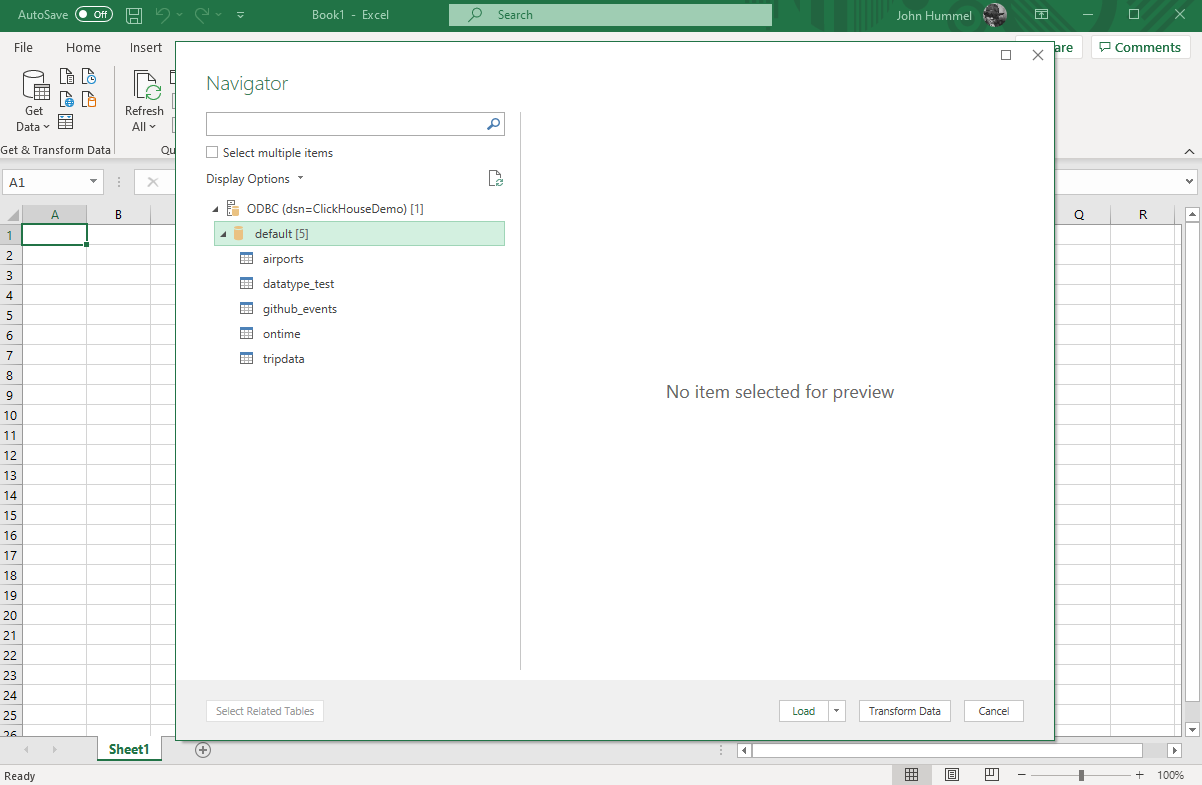ClickHouse ODBC Connection for Microsoft Excel
Users who have completed the process in installing the official ClickHouse ODBC driver for Microsoft Windows can connect Microsoft Excel to a ClickHouse database.
Prerequisites
The official ClickHouse ODBC driver must be installed before making a connection from Excel. For more information, see Clickhouse ODBC Driver Installation for Windows
Connection Steps
To connect Microsoft Excel to a ClickHouse server through the ClickHouse ODBC driver, follow these steps:
-
Launch Microsoft Excel.
-
Open a new or existing Workbook.
-
Select Data -> Get Data -> From Other Sources -> From ODBC.
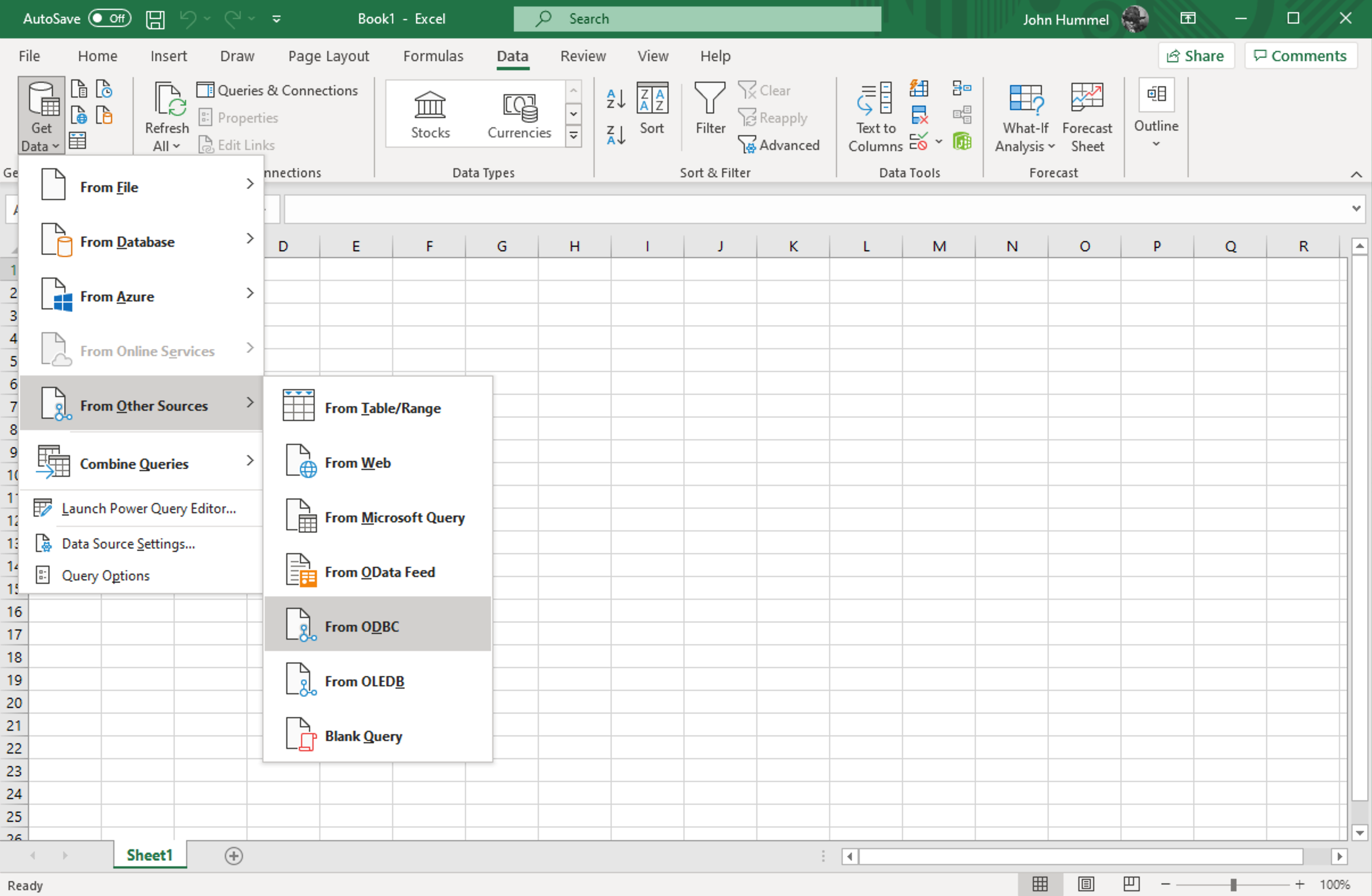
-
Select the ODBC connection created, then OK.
-
Provide the username and password for the connect, then select Connect.
-
If successful, the ClickHouse server with the databases and tables granted to the user will be displayed.